Introduction
Web UI
Tork Web is a web based tool for interacting with Tork.
Features
See a list of running jobs
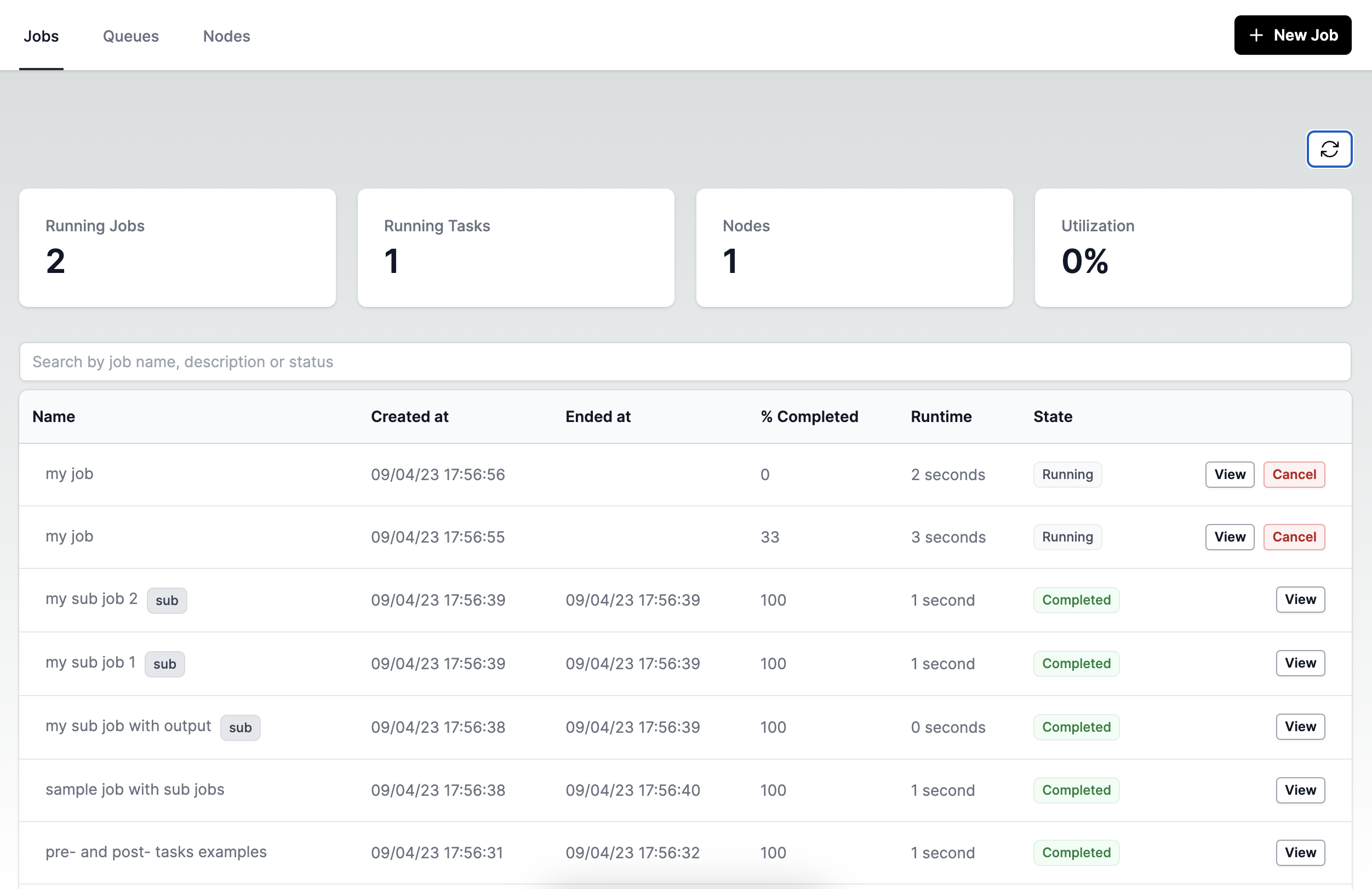
Cancel/Restart jobs
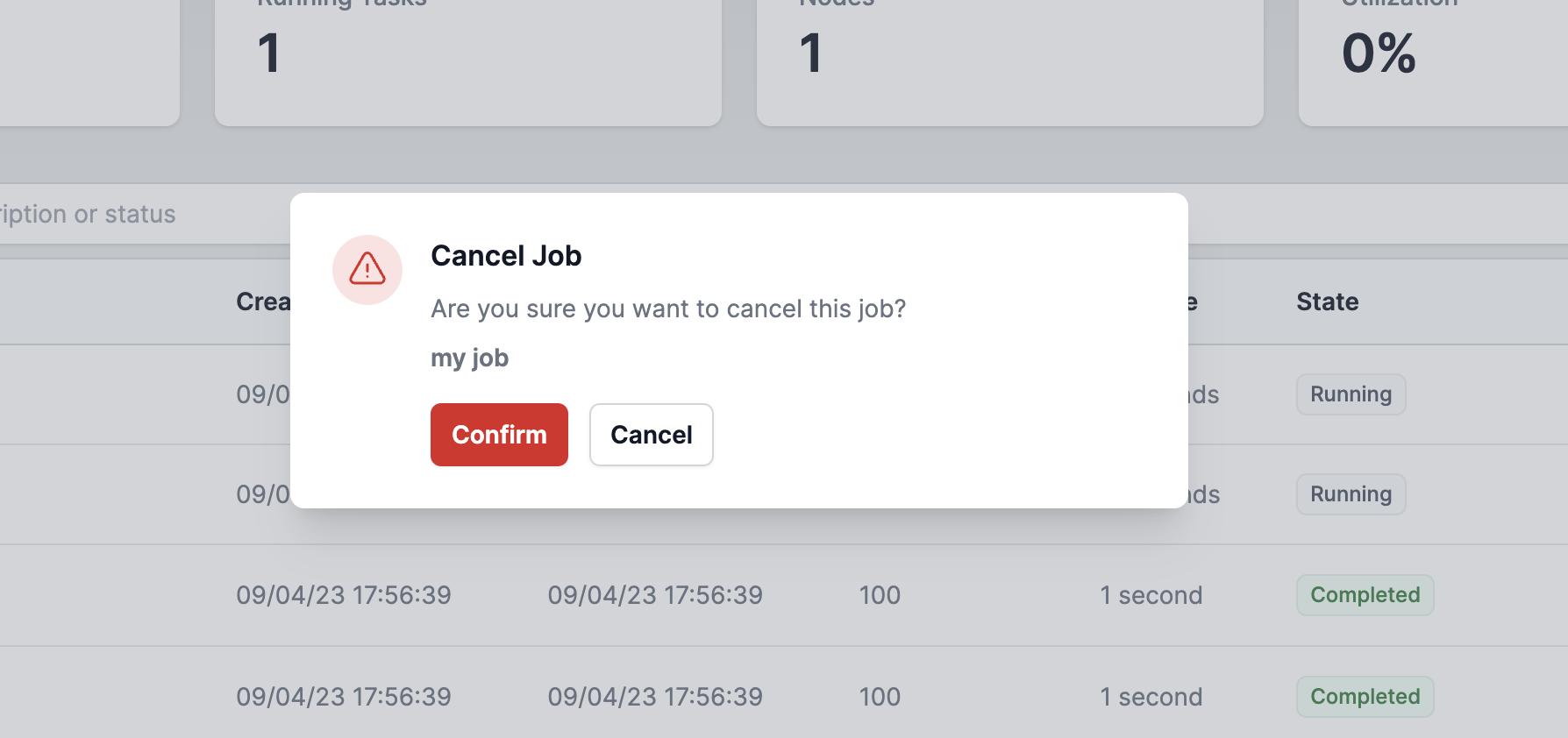
Submit a new job

View job execution history
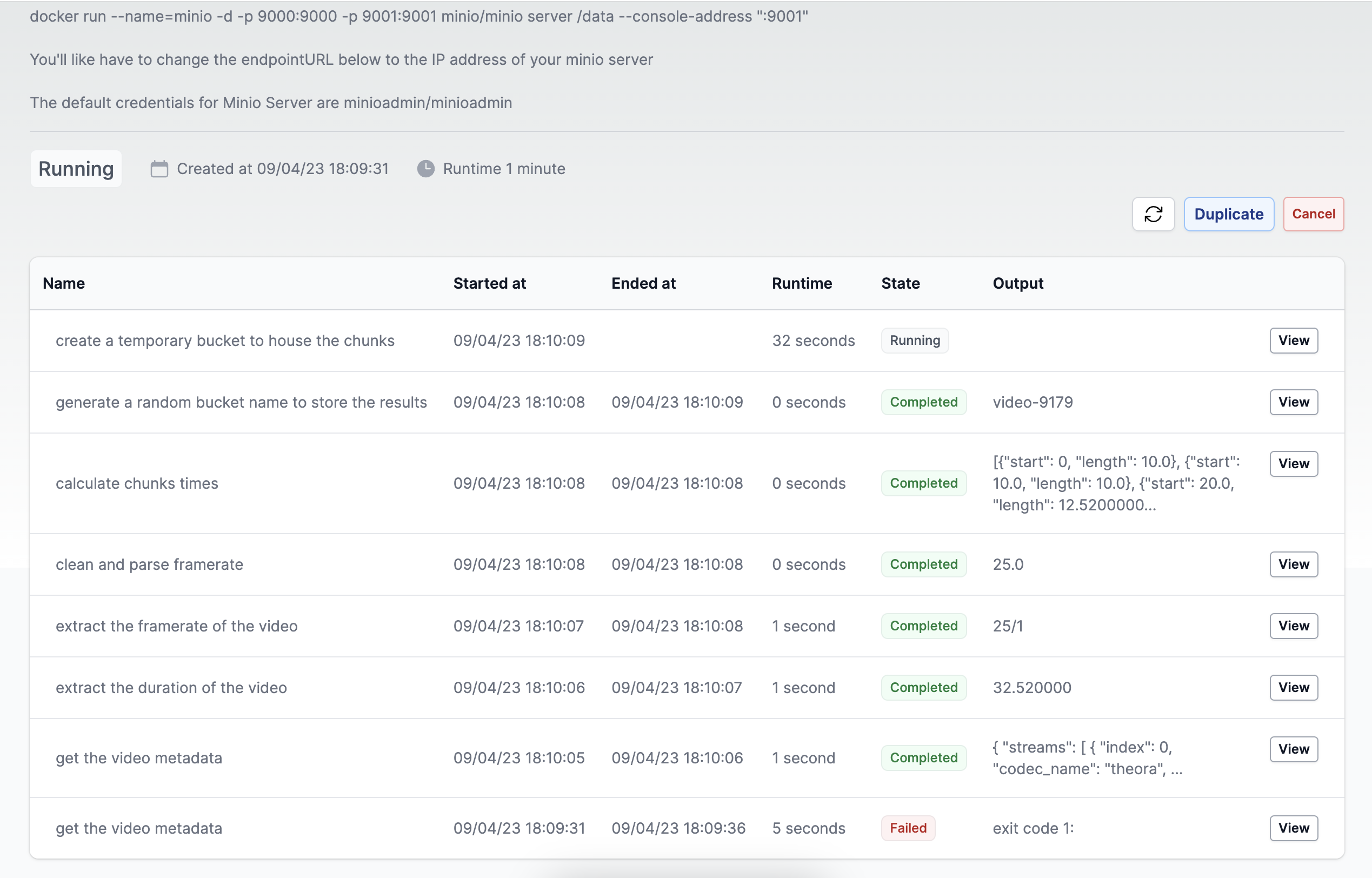
View individual task details

View task logs
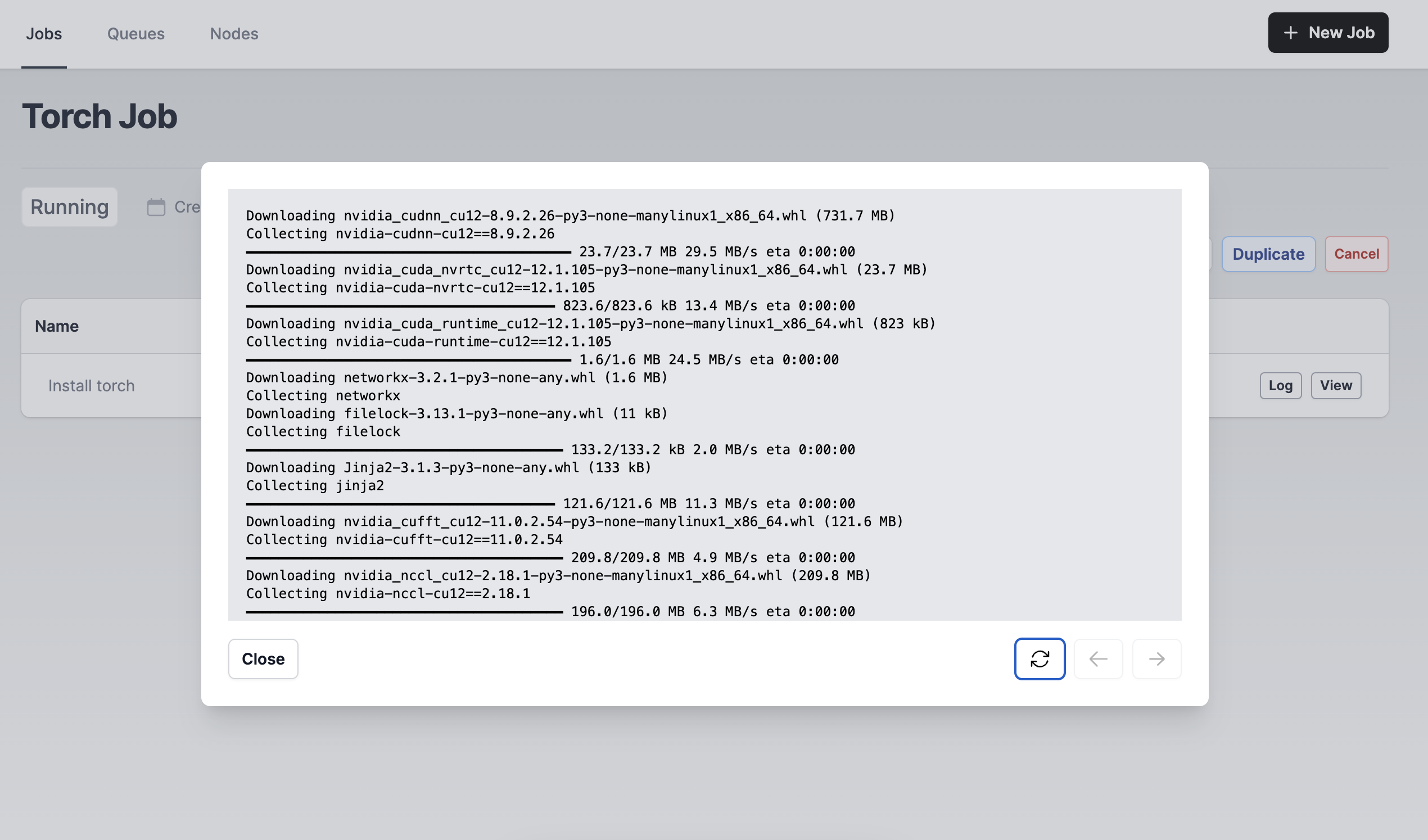
View node status

View queues
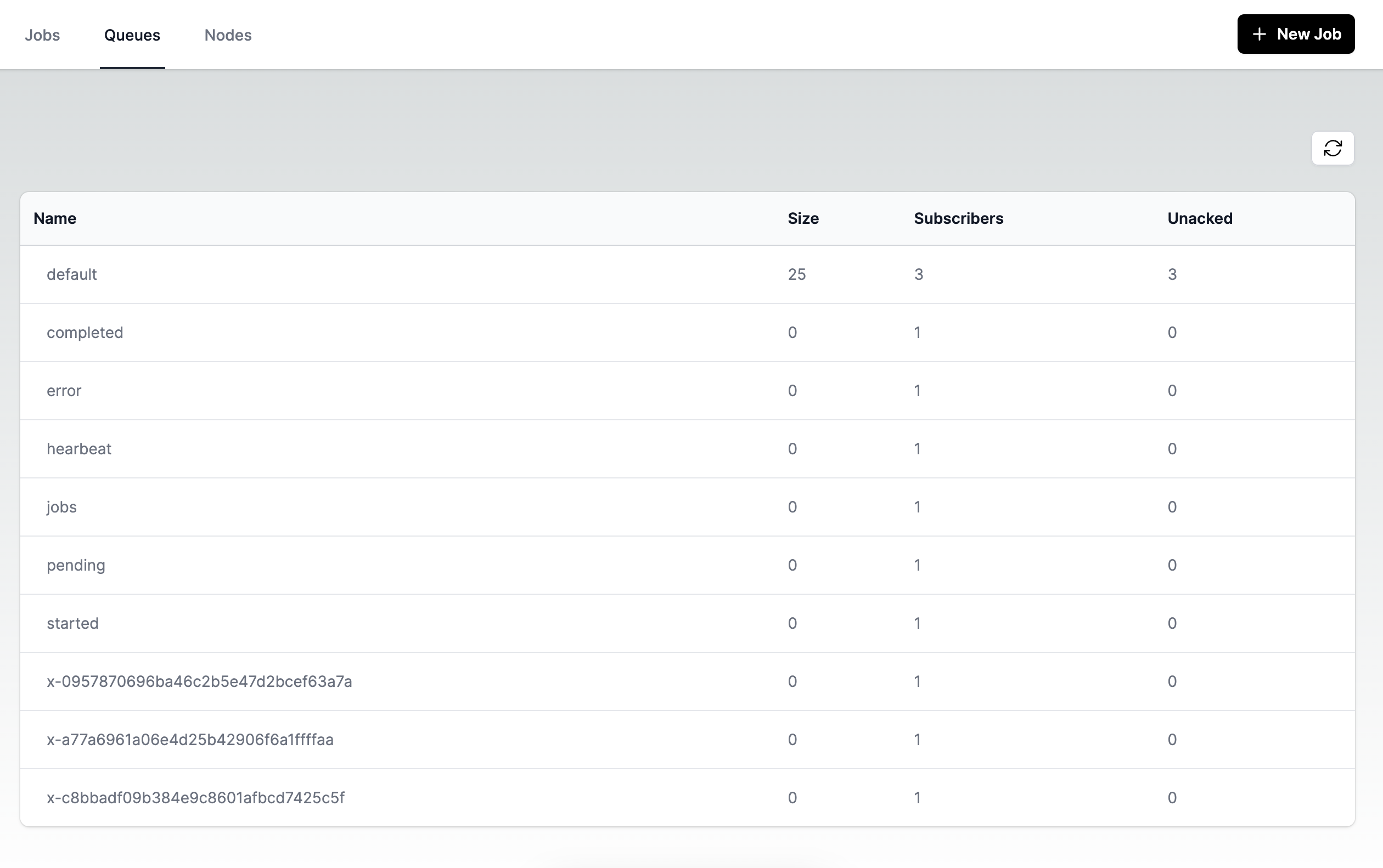
installation
The easiest way to get Tork Web running is using Docker:
docker run \
-it \
--rm \
--name=tork-web \
-p 3000:3000 \
-e BACKEND_URL=http://my.tork.host:8000 \
runabol/tork-web