Introduction
Getting Started
Installation
Step-by-step guide to getting you up and running.
Architecture
Take a look under the hood.
API reference
Learn how to interact with Tork using its REST API.
Extend Tork
Extend Tork for your particular use case.
Features
- REST API
- Horizontally scalable
- Task isolation - tasks are executed within a container to provide isolation, idempotency, and in order to enforce resource limits
- Automatic recovery of tasks in the event of a worker crash
- Supports both stand-alone and distributed setup
- Retry failed tasks
- No single point of failure
- Task timeout
- Full-text search
- Runtime agnostic.
- Middleware
- Webhooks
- Expression Language
- Conditional Tasks
- Parallel Task
- Each Task
- Subjob Task
- Task priority
- Pre/Post tasks
- Secrets
- Scheduled jobs
- Web UI